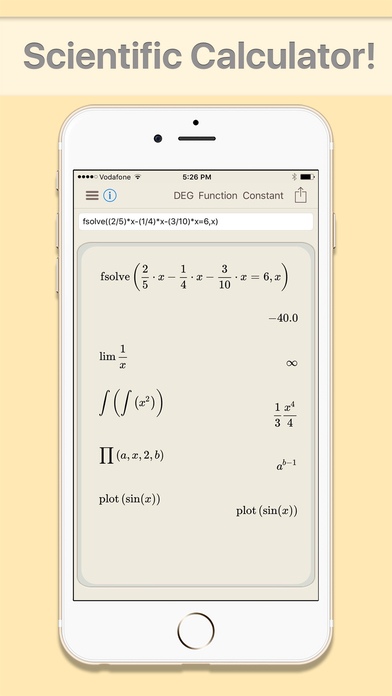Cas Calc 3D - scientific 3D calculator for math and science 2.0.2
Paid Version
Publisher Description
Powerful Scientific 3D Calculator with approx. 1400 functions. Cas Calc 3D is the perfect calculator for algebra, statistics, trigonometry, calculus, 3D plotting and more. Don't look further, this calculator will fit mostly all needs for advanced computation and and 3D calculations. Share your results and plots with classmates and colleagues easily: you can email and print using AirPrint. PROFESSIONAL CALCULATOR FOR MATH, SCIENCE, AND MORE Cas Calc 3D is a fully developed scientific calculator for your iPad. It's a powerful calculator to help with your math or science studies or work. You can customize your calculator to the style that suits you best: select from a MAPLE, TI-Style, or P11-Style input format. The app also makes data entry faster, easier, and more comfortable. Choose from the built in QWERTY keyboard or use an external keyboard via Bluetooth. Need help? Find answers to your questions in the included user manual and access the direct help. FUNCTIONS TO MAKE YOUR WORK EASIER In Cas Calc 3D, you'll find all the functions and features you need - about 1.400 total. Just a few of them include: * Full Symbolic CAS System * Easy to read print out * Script editor * Results can be directly printed via AirPrint * Send results and plots via e-mail * ARM6, ARM7 and Dual Core optimized * QWERTY keyboard included * Supports external Bluetooth keyboard * Includes manual * Choose input format: MAPLE, TI-Style or P11-Style * Latex parser * Direct FAQ support * GNU Plot compatible Try the powerful graphing calculator that helps you get your work done sooner - download Cas Calc 3D today. ---- Maple is a registered trademark of Maplesoft, Inc. Ti92/Ti89 are registered trademarks of Texas Instruments, Inc.
Requires iOS 7.0 or later. Compatible with iPhone, iPad, and iPod touch.
About Cas Calc 3D - scientific 3D calculator for math and science
Cas Calc 3D - scientific 3D calculator for math and science is a paid app for iOS published in the Kids list of apps, part of Education.
The company that develops Cas Calc 3D - scientific 3D calculator for math and science is Pilcrow AG. The latest version released by its developer is 2.0.2.
To install Cas Calc 3D - scientific 3D calculator for math and science on your iOS device, just click the green Continue To App button above to start the installation process. The app is listed on our website since 2013-02-17 and was downloaded 5 times. We have already checked if the download link is safe, however for your own protection we recommend that you scan the downloaded app with your antivirus. Your antivirus may detect the Cas Calc 3D - scientific 3D calculator for math and science as malware if the download link is broken.
How to install Cas Calc 3D - scientific 3D calculator for math and science on your iOS device:
- Click on the Continue To App button on our website. This will redirect you to the App Store.
- Once the Cas Calc 3D - scientific 3D calculator for math and science is shown in the iTunes listing of your iOS device, you can start its download and installation. Tap on the GET button to the right of the app to start downloading it.
- If you are not logged-in the iOS appstore app, you'll be prompted for your your Apple ID and/or password.
- After Cas Calc 3D - scientific 3D calculator for math and science is downloaded, you'll see an INSTALL button to the right. Tap on it to start the actual installation of the iOS app.
- Once installation is finished you can tap on the OPEN button to start it. Its icon will also be added to your device home screen.